Knowing about encryption is essential to comprehending how a VPN works. Prior to it leaving your device, your data is encrypted when you connect to a Virtual Private Network (VPN). By doing this, you may be confident that your online activities are safe from prying eyes and potential cyber dangers.
Your true IP address is hidden when your internet traffic is routed through a secure VPN server, making it more difficult for others to follow your online activities. Using public Wi-Fi networks is particularly advantageous because this protection keeps hackers from accessing your private data. Gaining an understanding of the workings of a VPN will enable you to take charge of your online security and privacy.
VPN Infrastructure and Technology
The Role of Encryption in VPNs
Your VPN infrastructure relies heavily on encryption to ensure secure communication between your device and the VPN server. Encryption works by converting your data into a code that is unreadable to anyone without the proper decryption key. This process prevents unauthorized access and protects your sensitive information from potential threats.
Types of VPNs: Exploring Different Protocols
One of the key components of VPN technology is the protocol used to establish a secure connection. There are several types of VPN protocols, each with its own set of strengths and weaknesses. Common VPN protocols include OpenVPN, L2TP/IPsec, SSL/TLS, and PPTP. These protocols determine how your data is transmitted and secured over the internet, providing varying levels of security and performance.
| Protocol | Description |
| OpenVPN | Open-source protocol known for its high level of security and flexibility. |
| L2TP/IPsec | Combination protocol offering a good balance between security and speed. |
| SSL/TLS | Commonly used for web-based VPN connections and provides strong encryption. |
| PPTP | Provides fast connection speeds but may not be as secure as other protocols. |
With various VPN protocols available, it’s vital to choose the right one based on your security and performance needs. Thorough research and understanding of each protocol can help you make an informed decision to protect your online activities effectively.
Tunneling: The Process That Keeps Your Data Secure
Tunneling acts as a protective barrier, encasing your data in a safe “tunnel” while it transfers from your device to the VPN server. By building a wall, this procedure guarantees that your data is safe and secure and keeps it safe from prying eyes and online attacks.
Tunneling and other infrastructure measures are essential for preserving the confidentiality and integrity of your data while it is being transmitted. Knowing how tunneling functions and how important it is to VPN technology can help you explore the internet with confidence and safeguard your personal information from prying eyes.
Setting Up Your VPN
Choosing the Right VPN Provider
With numerous VPN providers available in the market, it’s vital to choose a reputable and reliable VPN service for your online security and privacy needs. When identifying a VPN provider, consider factors such as the provider’s reputation, encryption protocols offered, server locations, and speed.
Installation and Configuration
Factors like compatibility with your devices, ease of installation, and user-friendly configuration are crucial when setting up your VPN. Some VPN providers offer user-friendly apps that make installation a breeze, while others may require manual configuration. Additionally, consider the level of encryption and security protocols offered by the VPN provider to ensure your online activities are secure and private.
Configuration: It is important to follow the VPN provider’s instructions carefully to ensure the VPN is properly configured on your device. Incorrect configuration can expose your data to potential risks, so make sure to double-check all settings before using the VPN.
Understanding Your VPN Connection
Unlike a regular internet connection, a VPN (Virtual Private Network) creates a secure encrypted tunnel between your device and the VPN server. This tunnel shields your online activities from prying eyes, such as hackers, ISPs, or government agencies. When you connect to a VPN, your real IP address is masked, and you appear to be accessing the internet from the location of the VPN server.
How-to Connect and Disconnect from Your VPN
Connect to your VPN by opening the VPN software on your device and selecting a server to connect to. Once connected, your internet traffic is encrypted and routed through the VPN server. To disconnect, simply open the VPN software again and click on the disconnect button. This will end the secure connection and revert your internet traffic to your regular connection.
Factors Affecting VPN Connection Quality and Speed
While using a VPN, several factors can impact the quality and speed of your connection. Some of the main factors include:
- Server Location: The proximity of the VPN server to your physical location can affect speed.
- Server Load: The number of users connected to the VPN server can impact performance.
- Encryption: Stronger encryption protocols provide better security but can slow down your connection.
The overall speed and quality of your VPN connection depend on these factors and how well the VPN service is managed. The type of activities you engage in while connected to the VPN will also influence the performance of the connection.
Maximizing VPN Use and Performance
Once again, proper usage of a VPN can significantly enhance your online security and privacy. To ensure you are making the most out of your VPN service, here are some tips for enhancing security:
Tips for Enhancing VPN Security
- Use a strong encryption protocol such as AES-256
- Always enable the kill switch feature
- Avoid using free VPN services that may compromise your data
- Regularly update your VPN client software
The security of your VPN connection is crucial in safeguarding your online activities. The more precautions you take, the harder it is for malicious actors to intercept your data.
The
Optimizing VPN Speed and Bandwidth
On VPN services, speed and bandwidth can sometimes be compromised due to the additional encryption and rerouting processes. To optimize speed and bandwidth, consider the following:
To ensure the best performance, choose a VPN server that is geographically closer to your physical location. This can help reduce latency and improve connection speeds. Additionally, regularly testing different servers and protocols can help you find the optimal configuration for your needs.
VPNs and Privacy
How VPNs Protect Your Privacy Online
After connecting to a VPN, your internet traffic is encrypted and routed through the VPN server before reaching the final destination. This process acts as a secure tunnel, making it difficult for third parties such as hackers, internet service providers (ISPs), or government agencies to intercept or view your online activities. VPNs also hide your true IP address and assign you a new one based on the server location you choose, adding an extra layer of anonymity.
Limitations of VPNs in Ensuring Online Anonymity
To understand the limitations of VPNs in ensuring online anonymity, it’s important to note that while VPNs can encrypt your data and mask your IP address, they do not guarantee complete anonymity. VPN providers may log your online activities, and in some cases, be compelled to hand over this information to authorities. Additionally, if your device is compromised with malware or you unwittingly disclose personal information, a VPN cannot fully protect your privacy.
To enhance your online privacy, it’s crucial to use a reputable VPN service that has a strict no-logs policy and operates in a jurisdiction with strong privacy laws. Pairing a VPN with other security measures such as antivirus software, firewalls, and practicing good online hygiene is necessary in safeguarding your personal data and digital identity.

Advanced VPN Features and Considerations
- Utilizing Split Tunneling for Specific Applications
Feature Description Split Tunneling Allows users to direct some traffic through the VPN while accessing other services directly. - Understanding and Using a VPN Kill Switch
Feature Description Kill Switch Automatically cuts off internet access if the VPN connection drops to prevent data leaks.
Utilizing Split Tunneling for Specific Applications
Even with Split Tunneling, users can prioritize certain apps or websites to bypass the VPN for faster connection speeds and access local network devices. This feature is particularly useful for activities like online gaming or video streaming, where speed is crucial, but privacy and security are still desired for other applications.
Understanding and Using a VPN Kill Switch
Even the most reliable VPN connections can occasionally drop, leaving your data exposed. A VPN Kill Switch acts as a fail-safe mechanism by immediately blocking all internet traffic if the VPN connection is interrupted. This feature ensures that your sensitive information remains secure, especially when transferring confidential data or accessing public Wi-Fi networks.
Considerations: Split tunneling can be a double-edged sword. While it offers flexibility and improved performance for specific applications, it also poses security risks by potentially exposing some of your traffic outside the encrypted VPN tunnel.
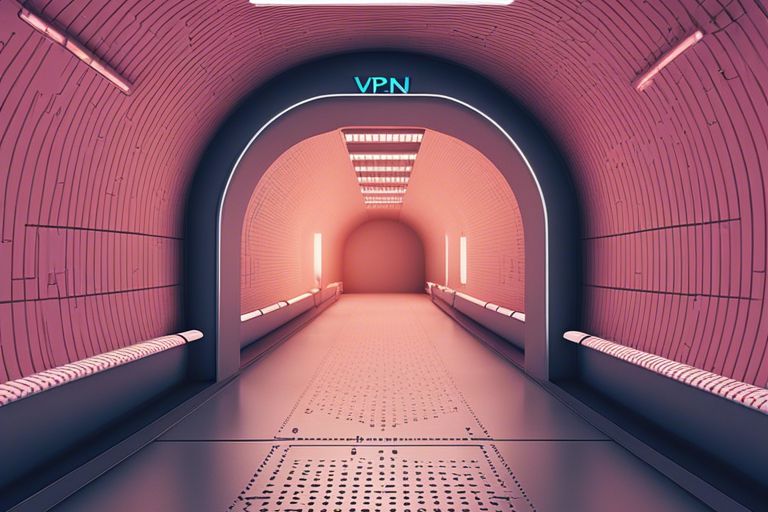
Maintaining Your VPN
Regularly Updating VPN Software
For optimal performance and security, it is crucial to regularly update your VPN software. VPN providers often release updates to address bugs, patch security vulnerabilities, and enhance overall performance. By keeping your VPN software up to date, you can ensure that you are benefiting from the latest features and security measures.
How to Conduct Periodic Security Checkups on Your VPN
An necessary aspect of maintaining your VPN is to conduct periodic security checkups. Start by reviewing your VPN settings to ensure they align with your security needs and preferences. Check for any unusual activity in your VPN logs and monitor the devices connected to your VPN network. Additionally, consider running intrusion detection and malware scanning tools to detect any potential security threats.
If you notice any suspicious activity, such as unrecognized devices or connections, it is crucial to take immediate action. Disconnect from the VPN, change your credentials, and report any suspicious activity to your VPN provider. By conducting regular security checkups, you can proactively identify and address security issues before they escalate.
Maintaining your VPN requires ongoing attention to ensure that your online activities remain private and secure. By regularly updating your VPN software and conducting periodic security checkups, you can enhance the effectiveness and reliability of your VPN service.
Summing up
On the whole, a VPN creates a secure and encrypted connection between your device and the internet by routing your internet traffic through a remote server. This technology helps to protect your online privacy and data from potential cyber threats and hackers. By masking your IP address and encrypting your data, a VPN ensures that your online activities remain anonymous and secure.
Understanding how a VPN works is crucial in today’s digital age, especially with the increasing concerns about online privacy and security. By utilizing a VPN, you can browse the internet with peace of mind, knowing that your sensitive information is protected. Whether you are accessing public Wi-Fi networks or evading geo-restrictions, a VPN is a valuable tool that enhances your online security and privacy.
