Security concerns are at the forefront of using messaging apps like Telegram, especially when government restrictions or geo-blocks threaten access. Using a VPN to unlock Telegram can bypass censorship, protect your privacy, and enhance your online security. With a few simple steps, you can regain access to Telegram even in restricted regions and ensure your messages remain private and secure.
What is a VPN?
Defining Virtual Private Networks
Private Virtual Networks (VPNs) are secure networks that create an encrypted connection over a less secure network, such as the internet. This encrypted connection allows users to securely access and transmit data over the internet while maintaining their privacy and security. By using a VPN, users can protect their online activities from prying eyes, including hackers, government surveillance, and internet service providers.
How VPNs Work to Protect Your Online Privacy
One of the key ways VPNs work to protect your online privacy is by masking your IP address. When you connect to a VPN server, your IP address is replaced with the IP address of the VPN server. This helps to anonymize your online activities and protect your identity. Additionally, VPNs encrypt your internet traffic, making it unreadable to anyone who may intercept it. This secure tunnel of communication between your device and the VPN server helps to ensure that your online activities remain private and secure.
To further enhance your online privacy, VPNs also offer features such as kill switches that automatically disconnect your internet if the VPN connection drops, preventing your data from being exposed. VPNs can also help you bypass censorship and access geo-restricted content by allowing you to connect to servers in different locations around the world.
Why Telegram May Be Blocked or Restricted
The popularity of Telegram as a messaging app has led to its adoption by users worldwide. However, various factors can lead to its blockage or restriction in certain regions or organizations.
Geographic Restrictions and Censorship
Now, geographic restrictions and censorship are common reasons why Telegram may be blocked in certain countries. Some governments impose strict internet regulations and censorship policies that target messaging platforms like Telegram due to concerns over the spread of misinformation, political dissent, or inability to monitor communications.
Network Restrictions in Workplaces and Academic Institutions
Now, network restrictions in workplaces and academic institutions are another reason why Telegram may be blocked. Organizations often restrict access to messaging apps to promote productivity, prevent data leaks, or comply with security policies. Using a VPN can bypass these restrictions and allow access to Telegram.
Blocked: In workplaces and academic institutions, accessing Telegram may pose security risks or distract users from their tasks. However, with a VPN, users can securely and anonymously access Telegram while bypassing network restrictions.
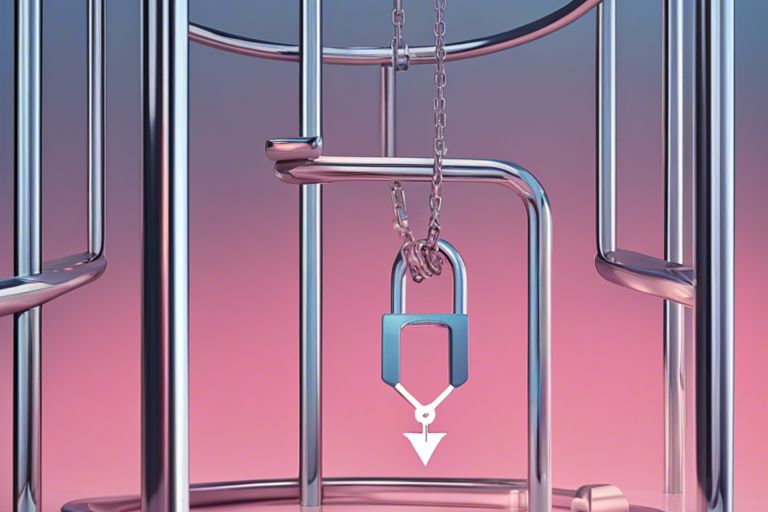
Choosing the Right VPN for Telegram
Once again, if you want to unlock Telegram in a restricted region, choosing the right VPN is crucial. With so many options available, it’s important to consider key factors before making a decision.
Key Factors to Consider When Selecting a VPN
- Security: Look for a VPN that offers strong encryption and a no-logs policy to ensure your data remains private.
- Speed: Since Telegram relies on fast internet connections for smooth communication, opt for a VPN with high-speed servers.
- Server Locations: Make sure the VPN has servers in countries where Telegram is accessible to bypass restrictions.
This will ensure that you can access Telegram securely and seamlessly without any interruptions. This way, you can enjoy all the features of Telegram without any restrictions.
Recommended VPN Providers for Unlocking Telegram
Concerning choosing a VPN provider to unlock Telegram, there are a few top contenders that stand out. These providers offer strong security features, fast speeds, and a wide range of server locations to ensure you can access Telegram from anywhere in the world.
Right VPN provider will offer: a user-friendly interface, reliable customer support, and compatibility with multiple devices. By opting for one of these recommended VPN providers, you can unlock Telegram with ease and peace of mind.
How to Set Up a VPN
Keep your online activities secure and private by setting up a VPN (Virtual Private Network) on your device. A VPN helps encrypt your internet connection and masks your IP address, making it difficult for third parties to track your online behavior. Follow the steps below to set up a VPN:
Step-by-Step Guide for Installing a VPN Application
| Step | Instructions |
| 1 | Download the VPN application from the provider’s website or app store. |
| 2 | Install the application on your device and follow the setup instructions. |
Tips for Troubleshooting Common VPN Setup Problems
An vital part of setting up a VPN is troubleshooting common problems that may arise during the process. If you encounter issues, follow these tips:
- Check Your Internet Connection: Ensure you have a stable internet connection before connecting to the VPN.
- Restart the VPN Application: Sometimes, simply restarting the application can resolve connectivity issues.
- Update the VPN App: Keeping the VPN application updated can fix bugs and improve performance.
It’s crucial to address any setup problems promptly to ensure your VPN is working effectively. Note, a VPN adds an extra layer of security to your online activities, so it’s vital to troubleshoot any issues that may compromise its functionality.
How to Unlock Telegram Using a VPN
Connecting to a VPN Server to Access Telegram
Unlike other messaging apps, Telegram may be blocked in certain regions due to government restrictions or censorship. To access Telegram in such situations, using a Virtual Private Network (VPN) can be a reliable solution. By connecting to a VPN server, you can bypass geo-restrictions and access Telegram from anywhere in the world.
Using a VPN to unlock Telegram involves selecting a VPN provider, downloading their software or app, and choosing a server location where Telegram is accessible. Once connected, your internet traffic is encrypted, and your IP address is masked, allowing you to access Telegram without restrictions.
Ensuring Your VPN Connection is Secure and Stable
You must ensure your VPN connection is secure and stable to effectively unlock Telegram. You can achieve this by selecting a VPN provider with a strict no-logs policy and strong encryption protocols. Additionally, regularly updating your VPN software and maintaining a stable internet connection is crucial.
Another important aspect of ensuring your VPN connection is secure and stable is avoiding free VPN services that may compromise your data privacy. Investing in a reputable VPN provider may come with a cost, but the security and reliability they offer in unlocking Telegram make it a worthwhile investment.

Maintaining Your Privacy and Security on Telegram
Best Practices for Protecting Your Telegram Conversations
To ensure the privacy and security of your Telegram conversations, there are a few best practices you should follow. Firstly, enable two-step verification on your account to add an extra layer of protection. This will require a password in addition to the verification code sent to your phone number. Additionally, regularly update your app to the latest version to ensure you have the latest security patches and features. Lastly, be cautious of the information you share on Telegram and avoid clicking on suspicious links or downloading files from unknown sources.
Understanding Telegram’s Security Features
Telegram offers a range of security features to protect your conversations, including end-to-end encryption for Secret Chats. These chats are encrypted from end to end, meaning only the sender and recipient can access the messages. Telegram also allows you to set self-destruct timers for messages, ensuring they are automatically deleted after a specified time period. Furthermore, the app utilizes cloud-based storage to securely back up your data and messages.
Understanding Telegram’s security features is crucial for maintaining the privacy and security of your conversations. By utilizing tools like end-to-end encryption, self-destruct timers, and cloud-based storage, you can ensure that your messages are secure and protected from prying eyes. Stay informed about the latest security updates and features offered by Telegram to keep your conversations safe and private.
Troubleshooting and Tips
Despite the benefits of using a VPN to unlock Telegram, you may encounter issues along the way. Here are some troubleshooting tips to help you overcome any hurdles and optimize your VPN connection for seamless access to Telegram:
What to Do if Telegram is Still Blocked After Connecting to a VPN
Clearly, if Telegram is still blocked even after connecting to a VPN, there are a few steps you can take to address the issue. Firstly, try switching to a different VPN server location to see if that resolves the problem. If that doesn’t work, consider using a dedicated IP address or contacting your VPN provider for further assistance. Additionally, make sure your VPN software is updated to the latest version to ensure compatibility with Telegram and to access any new features that may help bypass restrictions.
Expert Tips for Optimizing VPN Performance for Telegram
Some expert tips for optimizing VPN performance specifically for accessing Telegram include selecting a VPN protocol that offers faster speeds, such as WireGuard or Lightway. You can also try enabling the split tunneling feature on your VPN to route only Telegram traffic through the VPN connection while allowing other applications to connect directly to the internet for improved performance. After implementing these tips, you should notice a significant improvement in your VPN speed and reliability when using Telegram.
Blocked content restriction can pose a challenge, but with the right VPN and optimization techniques, you can unlock Telegram and enjoy unrestricted access to the platform. By following these troubleshooting tips and expert recommendations, you can enhance your VPN connection for a seamless and secure Telegram experience.
Conclusion
Following this guide on how to unlock Telegram with a VPN, you can now access the app from any location where it may be restricted. By choosing a reliable VPN service, connecting to a server in a different country, and ensuring your VPN is active before accessing Telegram, you can enjoy unrestricted access to the messaging platform.
Remember to always prioritize your online privacy and security by using a VPN, especially when accessing platforms that may be blocked in certain regions. With the right steps in place, you can bypass restrictions and stay connected with friends, family, and colleagues on Telegram from anywhere in the world.
Leave a Reply